Pixelation, blur, etc. - all done with just a few mouse clicks.
DISGUISE V2
Whether you produce films professionally or shoot videos as an enthusiast: It is such a joy to accompany the most beautiful moments from your vacation, special people at work or even the growing up of your children with your own camera. But as soon as you show a video via the Internet - whether private or business - your videos become public. Videos on the Internet can break up friendships, and under certain circumstances you may even be threatened with lawsuits.
With proDAD Disguise you protect yourself and the people in your videos. proDAD Disguise is the ideal solution for pixelating faces and objects quickly and conveniently.
In a video editing program, this is often a tedious process, and the result is rarely good. With Disguise, you can do the pixelation effortlessly in no time with just a few mouse clicks.
Load your shot into Disguise, choose a suitable mask shape and align it to the face. You can choose the size of the mosaic and additionally blur the mosaic and the mask outlines if you wish. Start tracking and the mask will automatically follow the face. Then save the file. You will get an excellent result that fully preserves the character of the original shot.
Sometimes it is only when you look at the image after shooting that you realize that confidential details have gotten into the frame that must not be made public. With Disguise you can hide such details easily and quickly.
You can also easily remove unwanted advertisements and trademarks, thus preventing the trademark owner from possibly acting against the publication of your video.
By the way, you can also use Disguise to visually highlight certain areas of the image, thus targeting the attention of your viewers.
With Disguise, you protect the people in your videos. And you protect yourself, comfortably and quickly
More... Less
Videos | All Videos Less videos


Demo pixelated woman


Demo pixelated car


Demo pixelated boy


Demo mosaic grid sizes


Demo Logo removal


Demo Logo removal


Demo highlight
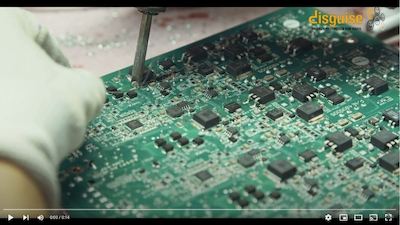

Demo highlight


Disguise - Privacy For Video / Why pixelation is important
Features
Suitable for faces and objects
Different mask shapes & polygon
Multiple masks in one scene at the same time
What's new in V2
- Completely new user interface
- Optimized tracking
- Extended export options
- Undo/Redo, Work history
- Improved keyframe handling
- Multi-monitor editing
Customizable mosaic
Individually designable color areas
Also suitable for highlighting image areas
Fast and reliable tracker
Supports keyframes
Supports exclusion layers
Pictures | All pictures Less pictures

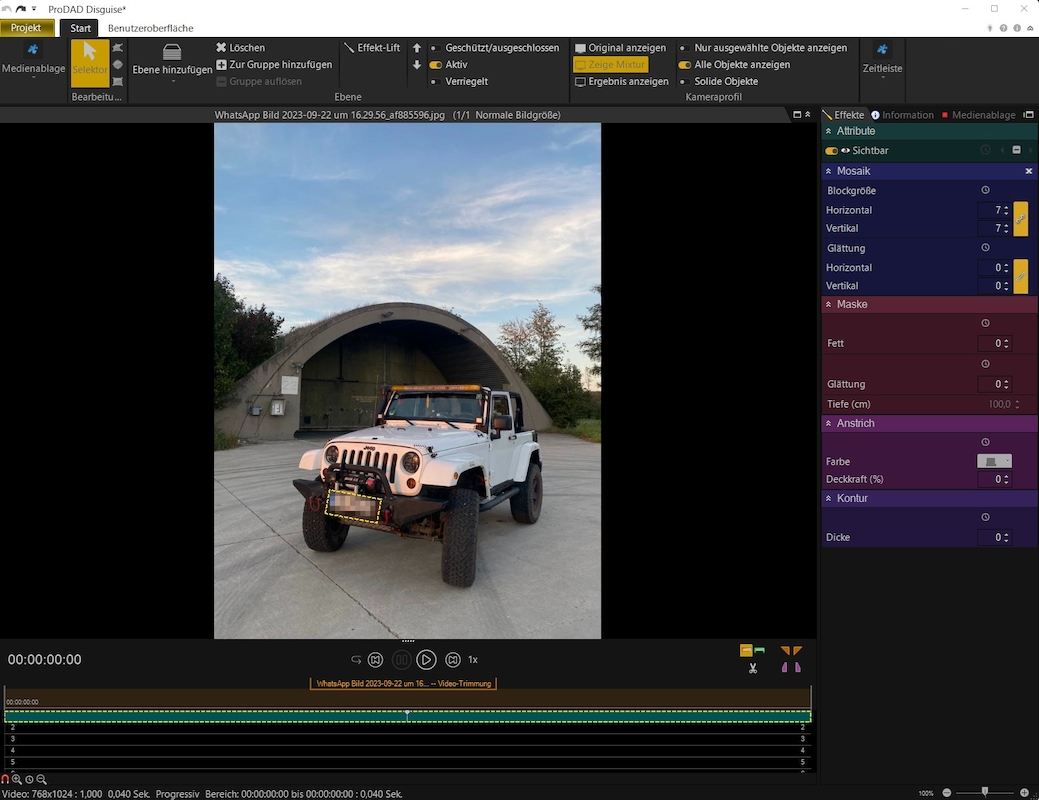
Disguise V2 - New User interface

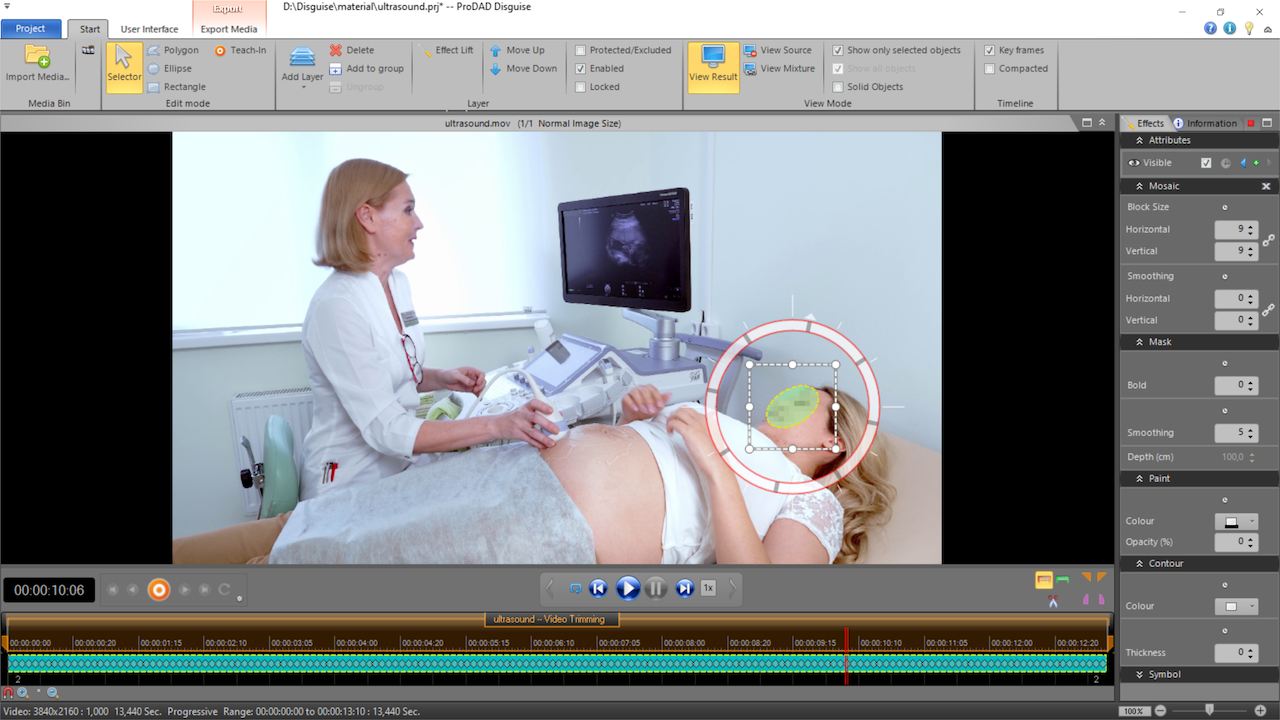
Mosaic in Disguise
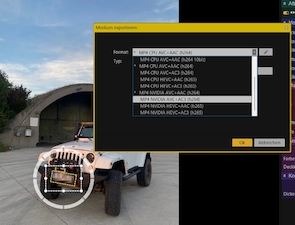
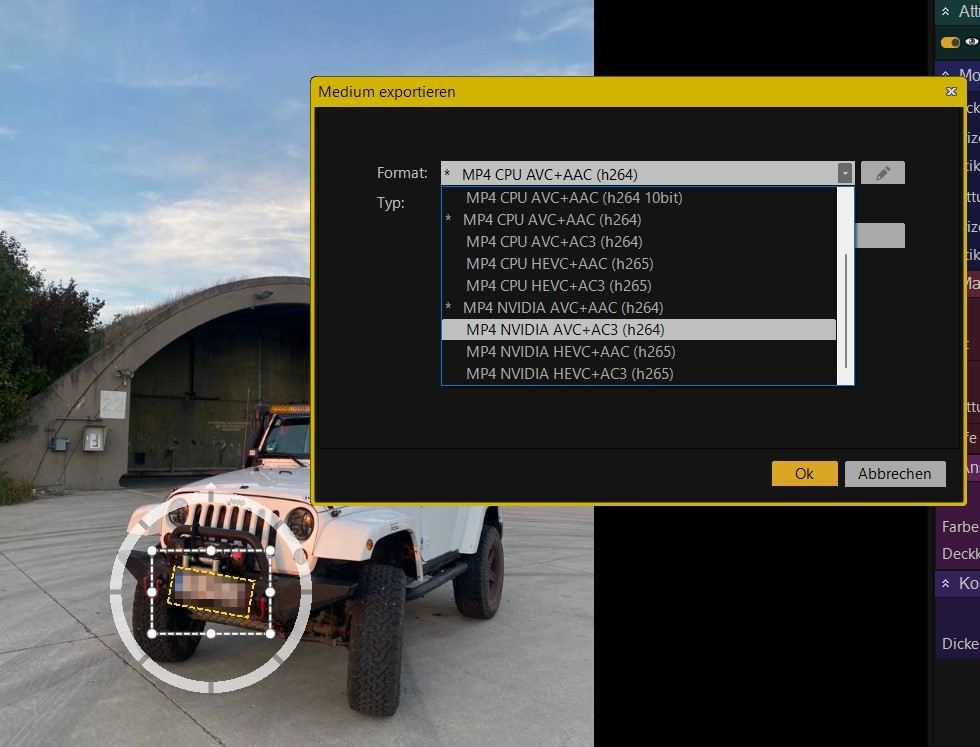
Enhanced Export possibilities in Disguise Version 2
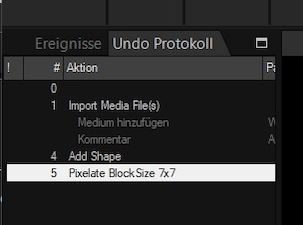
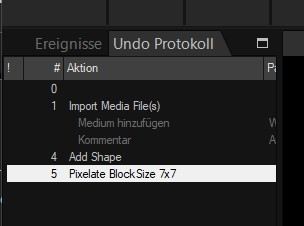
Disguise V2 - Worksteps history and Undo/Redo
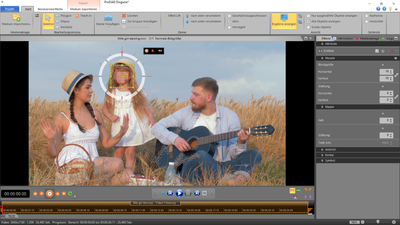
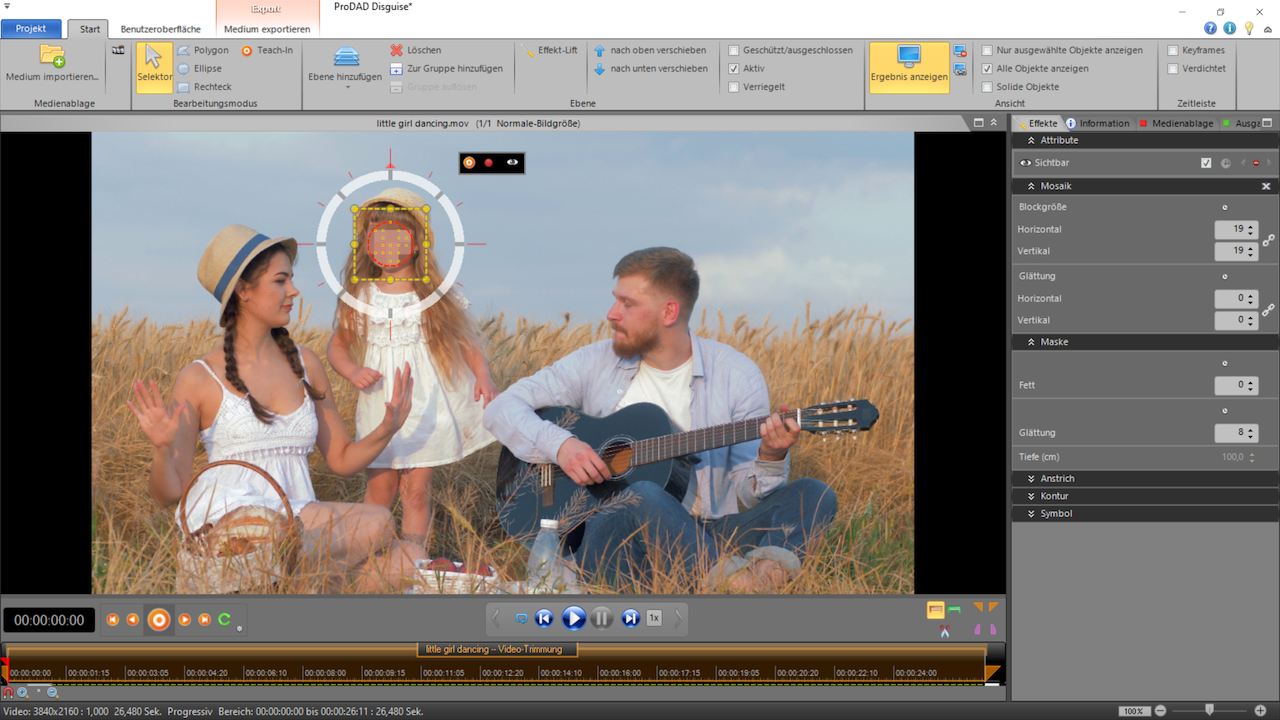
Pixelisation of faces - the clean way
Further information
- System requirements
Windows 64-Bit Vista, Win7, Win8, Win8.1, Win10, Win11, 2GB-memory, recommended: i7-cpu, 6 GB memory